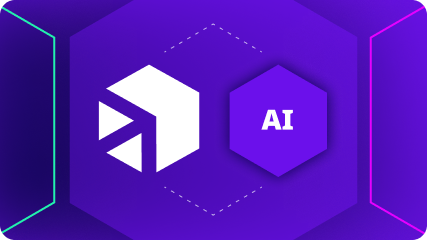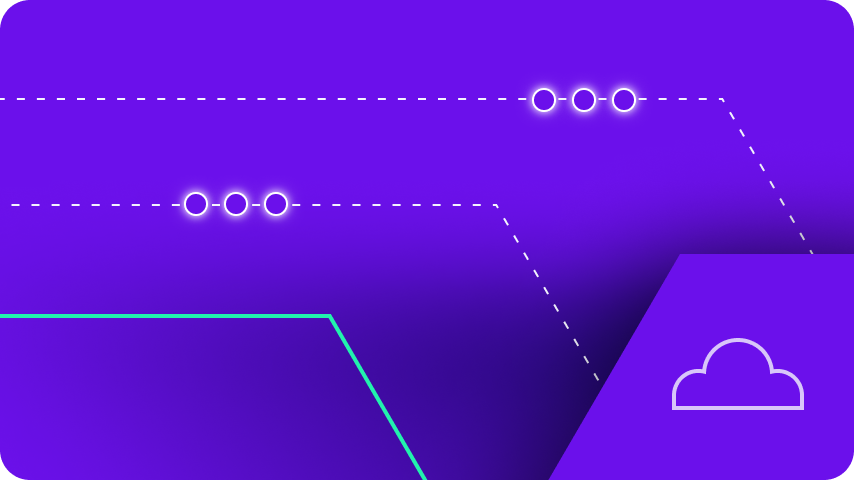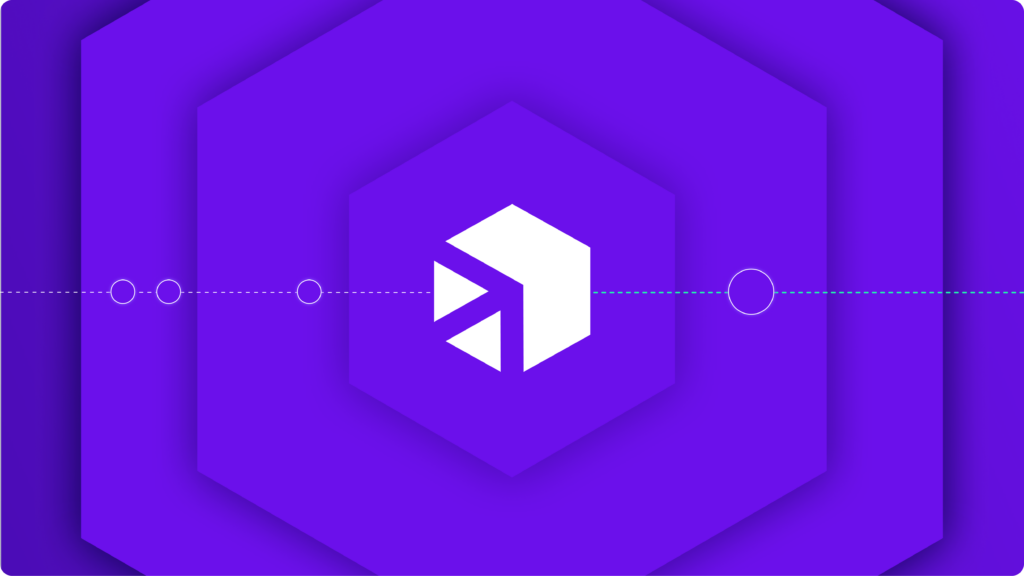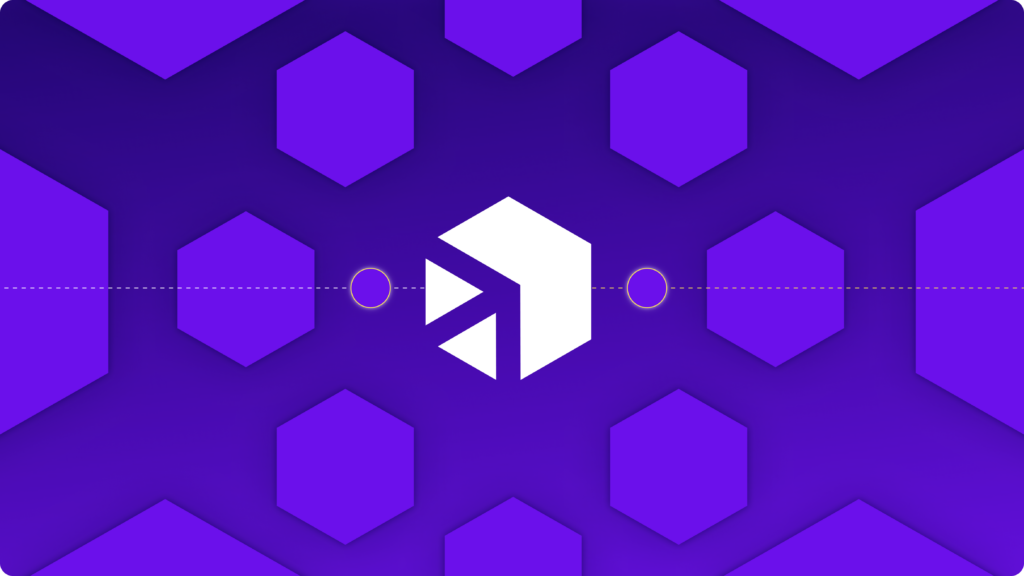dezembro 7, 2023
A integração na nuvem é a conexão e coordenação de diversos aplicativos de software, dados e serviços em diversas plataformas de nuvem, aumentando a eficiência e facilitando a transformação digital dentro de uma organização.
É uma parte crucial da escalabilidade: ligar um ecossistema complexo de aplicações e dados empresariais num ambiente híbrido ou multi-cloud. As empresas implementam projetos de integração na nuvem para eliminar silos, otimizar workflows e processos de negócios e conectar aplicativos locais difíceis com soluções mais modernas.
Uma iniciativa de integração em nuvem pode se referir tanto à integração de aplicativos quanto à facilitação do fluxo de dados em tempo real por meio de sistemas legados e baseados em nuvem. Os conceitos relacionados à integração em nuvem incluem orquestração em nuvem, integração de dados em nuvem, integração híbrida e iPaaS.
Já as características de um projeto de integração em nuvem bem-sucedido são: interoperabilidade, visibilidade, escalabilidade e segurança. Enquanto algumas empresas sofrem para alcançar esses objetivos, outras já estão aproveitando plataformas de integração modernas para conectar todos os seus aplicativos, manter os dados seguros e manter os desenvolvedores focados em trabalhos de alto valor.
>> Agende uma demonstração personalizada com nossa equipe de especialistas e veja como o iPaaS da Digibee trará eficiência ao seu negócio.
O que é integração na nuvem?
A integração da nuvem corporativa é o processo de conectar vários aplicativos, fontes de dados e serviços legados e modernos em um único ecossistema híbrido ou baseado em nuvem. Normalmente é trabalho de arquitetos e engenheiros de integração que ajudam a desenvolver uma estratégia de transformação digital, selecionar uma plataforma de integração e supervisionar o processo de migração e conexão de dados na nuvem.
Embora algumas integrações em nuvem conectem apenas aplicativos em nuvem, a maioria das iniciativas empresariais envolve uma combinação de aplicativos legados, sistemas locais, soluções SaaS e dezenas de diferentes microsserviços e ferramentas de negócios. As equipes de TI devem selecionar estrategicamente a tecnologia a ser integrada, considerar como protegerão dados confidenciais e cumprirão as regulamentações e, ainda, decidir como gerenciarão seus processos de integração à medida que as necessidades de negócios evoluem. Uma integração bem-sucedida na nuvem permite que as empresas transformem sua arquitetura, agilizem as operações e atuem com base em dados em tempo real, protegendo informações confidenciais e mantendo os custos gerenciáveis.
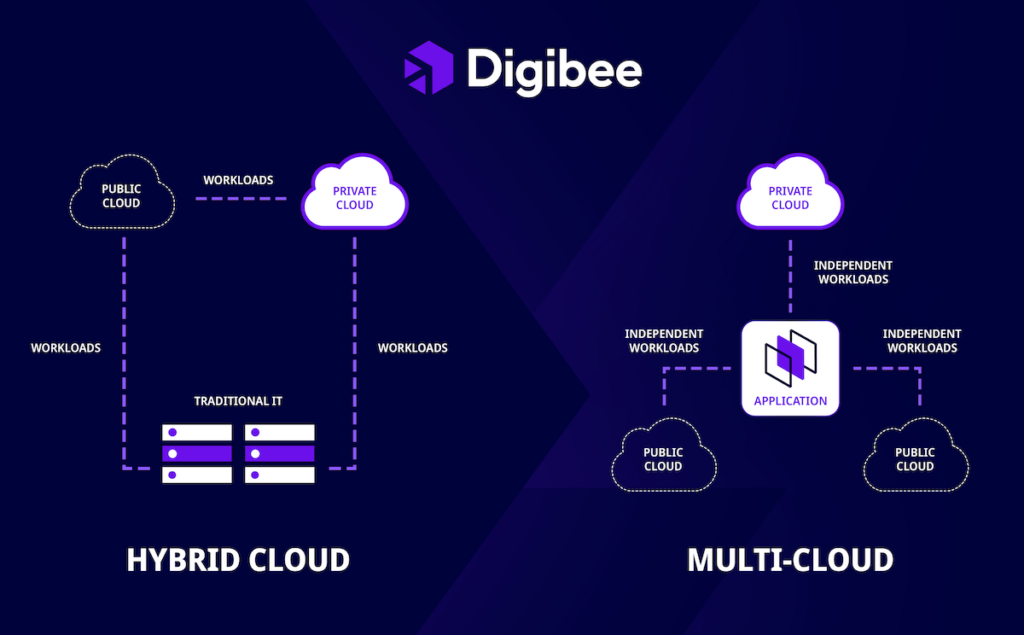
Quais são os diferentes tipos de integração na nuvem?
A expressão integração na nuvem pode se referir a diversas combinações de implantações e soluções. Algumas empresas escolhem uma implementação híbridat que mantém dados confidenciais no local, mas permite que os sistemas interajam com aplicativos em nuvem para workflows simplificados. Outros implementam totalmente na nuvem, usando APIs e conectores para integrar aplicativos e analisar dados em tempo real em ferramentas modernas de BI.
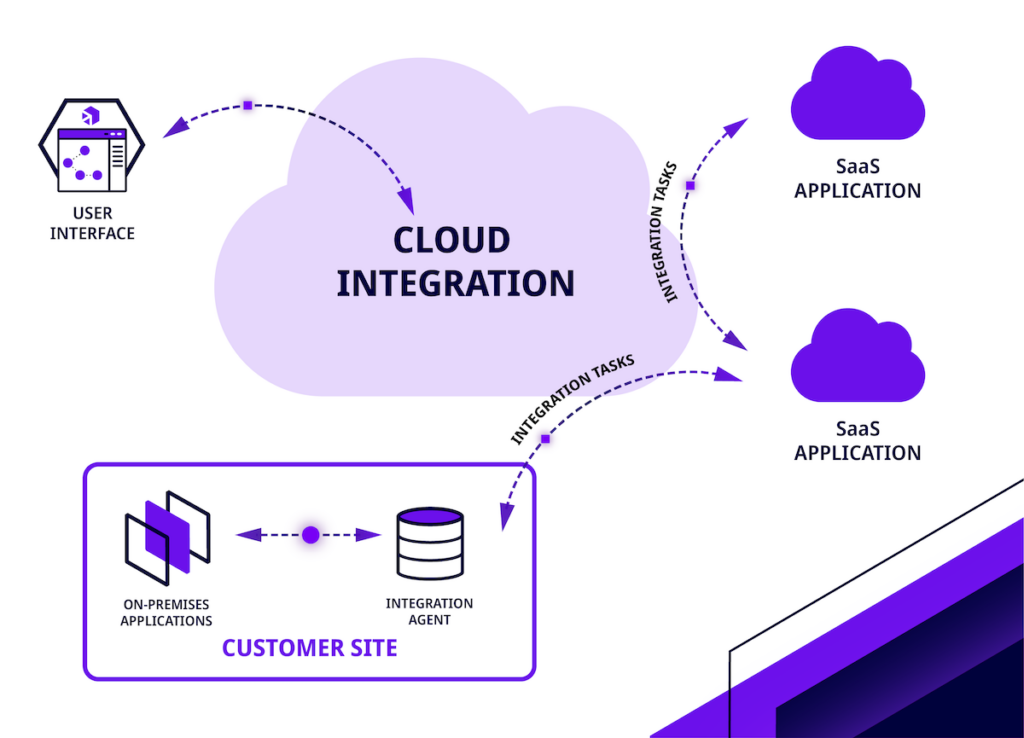
As integrações na nuvem geralmente se enquadram em dois tipos:
Integração de Aplicativos
A primeira, integração de aplicativos, é o processo de conectar aplicativos por meio de integrações nativas, componentes reutilizáveis como conectores e aceleradores ou APIs. Esses métodos variam de acordo com as escolhas de arquitetura da empresa e como os aplicativos precisam interagir. A integração de aplicativos permite que uma ação em um aplicativo acione um workflow em outro, possibilitando automação, conectividade de aplicativos de negócios e eficiência operacional.
Integração de Dados
O segundo aspecto da integração na nuvem é a integração de dados, ou o processo de conectar múltiplas fontes e permitir o fluxo de dados em tempo real em toda a organização. As empresas podem coletar dados de aplicativos integrados, canalizá-los para ferramentas e data warehouses baseados em nuvem e analisá-los em plataformas de BI. Isso ajuda as empresas a melhorar o gerenciamento de dados, melhorar a consistência eliminando silos de dados e capacitar as equipes para tomar decisões baseadas em dados.
Como a integração na nuvem envolve vários ambientes, ferramentas e fontes de dados, sendo fundamental para o sucesso de cada equipe, é importante que desenvolvedores, especialistas em dados e arquitetos de integração colaborem para alinhar cada dimensão de uma iniciativa de integração na nuvem.
Quais são os benefícios da integração na nuvem?
Uma integração de nuvem bem implementada reúne sistemas complexos e isolados em um ecossistema interconectado. As empresas que integram com sucesso soluções legadas e conectam dados em todas as suas ferramentas ganham visibilidade total do negócio, otimizam custos e escalam rapidamente.
Principais benefícios da integração na nuvem
Visibilidade e transparência
As integrações em nuvem conectam e padronizam dados de sistemas legados e aplicativos em nuvem mais recentes. Com uma única fonte de verdade, as equipes de dados podem executar análises profundas, criar painéis e relatórios em uma ferramenta de BI ou criar produtos de autoatendimento que não-analistas podem usar para obter respostas rapidamente. Quando todos trabalham com os mesmos dados, e não em silos de dados, as decisões são tomadas com rapidez e confiança.
Workflows eficientes e automatizados
Quando os aplicativos são integrados na nuvem e os dados fluem livremente sem sobrecarregar os recursos, muitos processos manuais podem ser eliminados. Os desenvolvedores podem usar APIs para conectar novas ferramentas rapidamente e experimentar a automação, criando novos workflows escaláveis. Uma única melhoria na empresa relacionada a workflows, como automatizar a criação de faturas com base em um pedido de compra em um ERP, pode cortar custos quase instantaneamente e melhorar os fluxos de caixa.
Economia de custos e ROI
A integração na nuvem não apenas reduz custos ao permitir a automação, mas também reduz a sobrecarga de TI. Em vez de manter fluxos de integração legados e aumentar o backlog a cada ajuste, os engenheiros podem modernizar sua arquitetura e liberar tempo para projetos principais de desenvolvimento. Veja um exemplo neste estudo de caso da Bauducco.
Escala
Muitas empresas desenvolvem integrações em nuvem em uma infraestrutura moderna, conteinerizada, que escala automaticamente à medida que as necessidades de capacidade mudam. Essa abordagem elimina a necessidade de executar processos em lote demorados, atenua o atraso associado aos bancos de dados legados e contorna as restrições de limites de taxa na funcionalidade do aplicativo.
Flexibilidade
As integrações de nuvem atuais são construídas usando arquitetura modular e combinável. Isso facilita a adição ou substituição de ferramentas, a resposta rápida a solicitações de stakeholders por dashboards, relatórios e automações, além de garantir que os conjuntos de dados e sistemas permaneçam seguros e em conformidade.
Competitividade
Integrar aplicações e dados na nuvem oferece às organizações uma vantagem competitiva. Elas podem atender melhor os clientes com suporte de alta qualidade, adotar as últimas ferramentas de IA e automação, e implementar rapidamente produtos e serviços em resposta às demandas do mercado.
Quais são os desafios associados à integração na nuvem?
Enquanto algumas empresas tentam desenvolver uma solução de integração internamente ou permanecem com aplicações legadas on-premise, como um iPaaS legado, essas escolhas podem gerar diversos problemas. A integração em nuvem não é uma tarefa pontual, mas sim uma iniciativa contínua que requer supervisão para garantir a segurança dos dados, manter a conformidade e promover melhorias contínuas à medida que a tecnologia evolui.
Abaixo estão alguns dos maiores desafios que acompanham um projeto de integração em nuvem:
Implementação difícil
Algumas soluções de integração em nuvem podem levar mais de um ano para serem totalmente implementadas, com requisitos de treinamento tediosos e complementos de serviços caros dos fornecedores. Ao iniciar sua iniciativa de transformação digital, procure ferramentas de integração que sejam fáceis para qualquer desenvolvedor — não apenas especialistas em integração ou especialistas certificados na plataforma — começar a usar rapidamente.
Mudança rápida
Os aplicativos em nuvem são frequentemente atualizados, adquiridos, substituídos e refatorados, mudanças que são difíceis de acompanhar se você estiver gerenciando fluxos de integração legados com sistemas locais existentes. Os desenvolvedores devem considerar o que acontece nesses cenários, além de saber como evitarão tempo de inatividade e problemas de desempenho à medida que atualizam quaisquer integrações personalizadas.
Tédio e dívida técnica
Algumas empresas tentam construir sua própria solução em vez de adotar uma plataforma construída para integrações em nuvem. Essa abordagem não é escalável: cada fluxo de integração leva muito tempo para ser construído e mantido, a infraestrutura deve ser gerenciada internamente e cada nova solicitação das partes interessadas acrescenta tanto ao backlog de engenharia que é difícil obter o ROI.
Segurança e compliance
A integração na nuvem movimenta grandes conjuntos de dados em muitas plataformas. Sem os controles de segurança adequados, cresce o risco de exposição de informações confidenciais ou de não conformidade com regulamentações industriais ou regionais. As plataformas modernas de integração em nuvem são construídas com base na melhor infraestrutura do setor e incluem controles de governança e segurança, evitando que você tenha que fazer isso por conta própria, o que pode resultar em multas e vulnerabilidade técnica.
Como o iPaaS pode ajudar na integração na nuvem?
A maneira mais eficiente e escalável de realizar um projeto de integração em nuvem hoje é com uma plataforma de integração como serviço, ou iPaaS. Um iPaaS é uma plataforma que os desenvolvedores usam para construir e gerenciar integrações em arquitetura escalável. Ela substitui opções de integração desatualizadas como ESB e inclui recursos como componentes reutilizáveis, uma interface low-code, infraestrutura gerenciada, integrações pré-construídas e suporte enterprise.
Ao contrário de alguns de seus antecessores, o iPaaS da Digibee não requer treinamento especializado ou uma longa implementação. Pelo contrário, ele acelera os projetos de transformação digital, automatizando e simplificando o desenvolvimento dos workflows necessários para conectar soluções corporativas legadas e aplicativos em nuvem em um ecossistema.
Digibee é diferente por ser a única plataforma de integração que dimensiona os workflows ao mesmo tempo em que reduz custos, dívida técnica e a carga sobre as equipes de desenvolvimento. Ele permite que os desenvolvedores criem, testem, implementem, gerenciem e monitorem integrações rapidamente em sistemas locais e ambientes de nuvem. Eles podem usar a plataforma em conjunto com gerenciamento de API e ferramentas ETL para sincronização completa em toda a organização.
O que torna a Digibee a plataforma de integração empresarial certa para sua iniciativa de integração na nuvem?
- Uma simples mas poderosa interface low-code que acelera workflows e capacita desenvolvedores gerais a criar integrações;
- As Cápsulas Digibee substituem os conectores por componentes modulares e reutilizáveis que proporcionam maior flexibilidade;
- A plataforma é executada em Kubernetes para aproveitar recursos de autocorreção, escalabilidade automática e balanceamento de carga que garantem alta disponibilidade;
- Os desenvolvedores podem testar e monitorar todas as suas integrações em um único painel em tempo real;
- A Digibee inclui integrações pré-construídas para soluções como AWS e Salesforce.
Para impulsionar com sucesso uma iniciativa de integração na nuvem hoje, as empresas devem adotar uma abordagem combinável, modular e escalável para a arquitetura de integração. Para saber mais, baixe o State of Enterprise Integration 2023 da Digibee.
>> Agende uma demonstração personalizada com nossa equipe de especialistas e veja como o iPaaS da Digibee trará eficiência ao seu negócio.