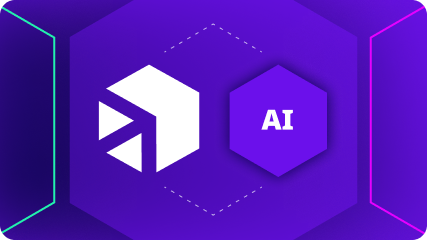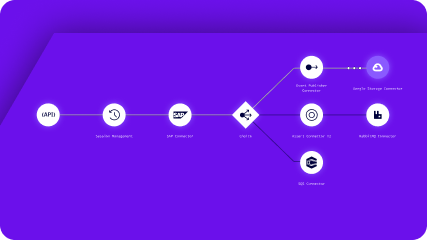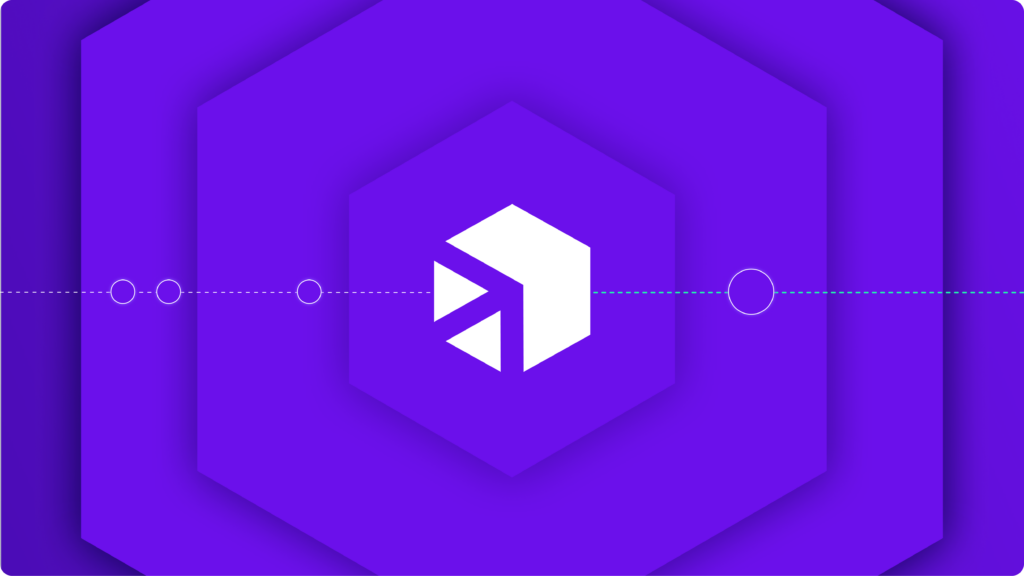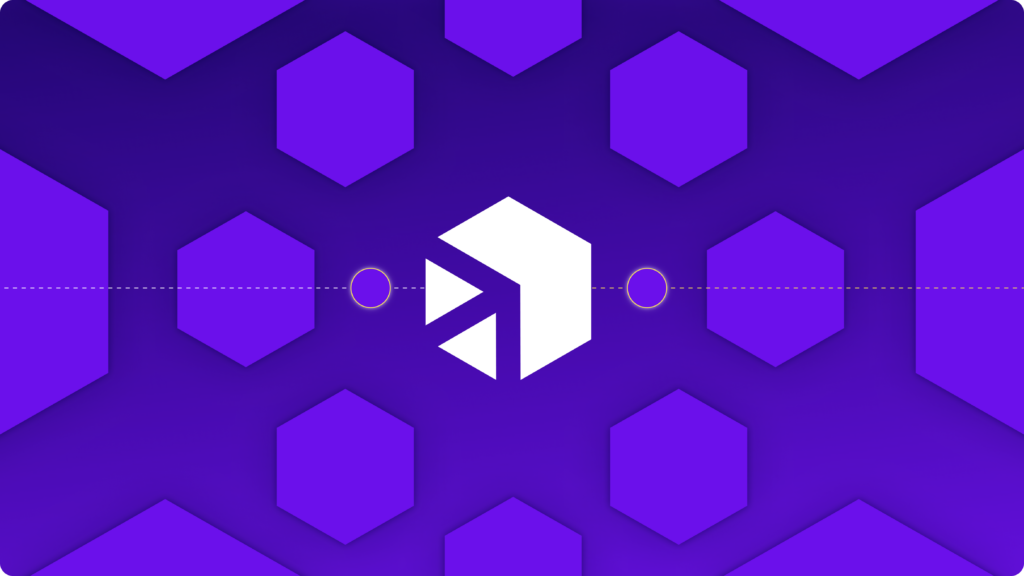fevereiro 21, 2023
Problemas Complexos = Soluções Complexas
Tentar definir todos os seus casos de uso de integração empresarial é um trabalho intenso, e mapear todas as plataformas que precisam ser conectadas não é muito mais fácil — nós entendemos. Para garantir que a integração em si não aumente a complexidade enfrentada pela sua equipe, trabalhamos duro para criar a plataforma de integração mais elegante e simples possível (sem abrir mão da capacidade de lidar com problemas difíceis ou únicos, prometemos).
Na Digibee, adotamos uma abordagem de ciclo completo para guiar sua equipe nas etapas de Construção, Execução e Monitoramento das suas integrações de forma intuitiva, ajudando você a “conectar os pontos” e ter uma visão geral de como suas integrações estão funcionando em quase tempo real. Também entendemos que cada empresa tem sua própria estrutura, então a versatilidade é uma característica essencial incorporada em cada etapa da nossa plataforma de integração.
Neste blog post, oferecemos um tour guiado pela interface Build, Run, Monitor da Digibee para ajudá-lo a visualizar como nosso iPaaS empresarial único pode atender às suas necessidades — seja qual for a estrutura da sua empresa, os requisitos de integração ou a etapa do ciclo de vida da integração em que você esteja.
>> Agende uma demonstração personalizada com nossa equipe de especialistas e veja como o iPaaS da Digibee trará eficiência ao seu negócio.
Construa seus pipelines, construa seus reinos
Nossa plataforma de construção é onde tudo começa. Seja para os desenvolvedores criarem uma nova integração ou atualizarem uma já existente, esta etapa mantém todas as integrações organizadas e fáceis de localizar. É aqui também que você pode definir exatamente quem deve ter acesso a cada área da plataforma Digibee, usando nossa estrutura flexível de realms, que garante que cada usuário veja apenas o que é relevante para ele.
Dentro do realm de um usuário, mantemos os pipelines organizados sob seus respectivos projetos, facilitando a visualização de onde cada integração é utilizada no seu negócio. Nosso canvas intuitivo de arrastar e soltar, combinado com as cápsulas Digibee — que encapsulam lógicas de negócios pré-configuradas e poderosas — elimina a complexidade da criação de integrações, mas mantém a sofisticação necessária.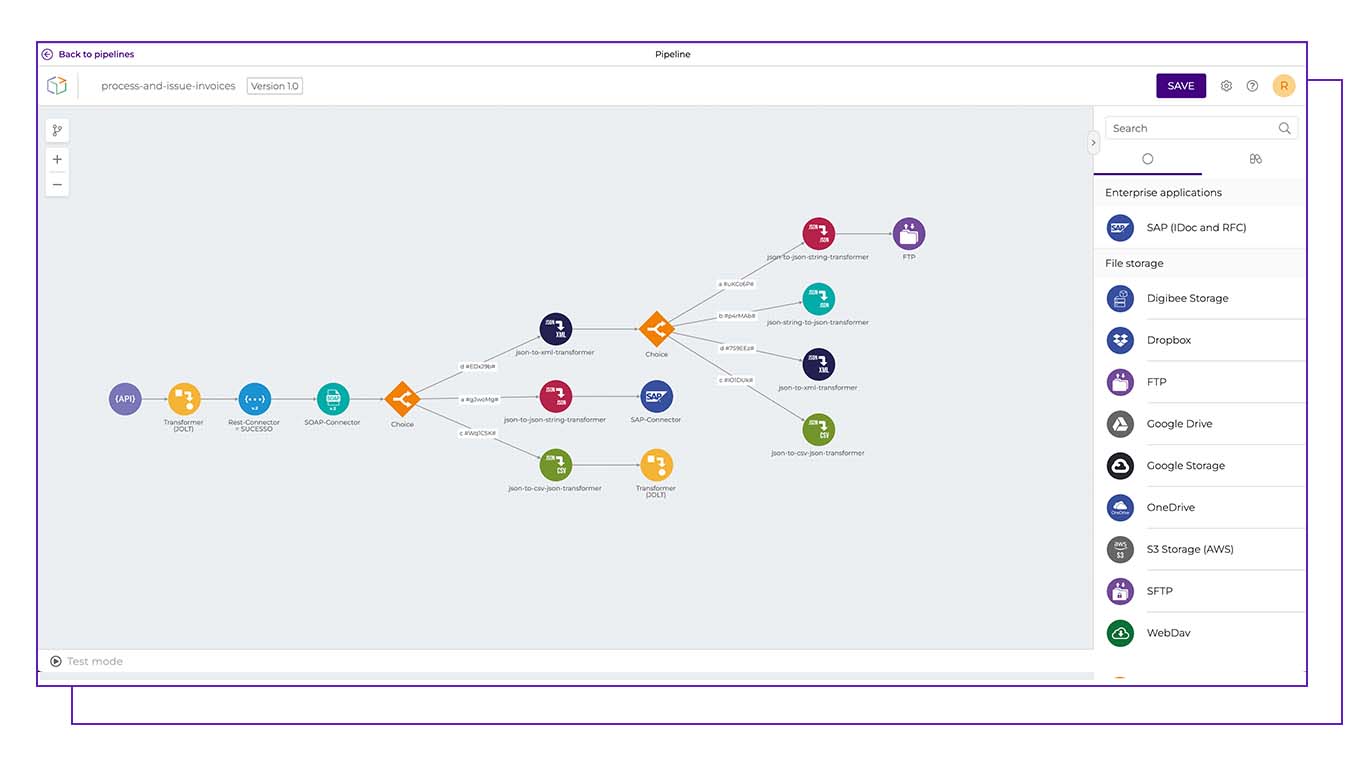 Criar um novo pipeline com a plataforma de integração low-code da Digibee é fácil para os desenvolvedores dominarem. Para garantir que o processo de aprendizado seja tranquilo, nossa assinatura Platform-as-a-Service inclui suporte completo – trabalhamos lado a lado com sua equipe na construção desses pipelines até que estejam prontos para seguir sozinhos.
Criar um novo pipeline com a plataforma de integração low-code da Digibee é fácil para os desenvolvedores dominarem. Para garantir que o processo de aprendizado seja tranquilo, nossa assinatura Platform-as-a-Service inclui suporte completo – trabalhamos lado a lado com sua equipe na construção desses pipelines até que estejam prontos para seguir sozinhos.
Nossa plataforma de construção em ação:
Nosso trabalho com a varejista internacional de calçados Payless é um ótimo exemplo do que nossa plataforma de construção pode realizar. Embora nossa plataforma de integração empresarial pareça simples, ela pode ser escalada rapidamente para enfrentar os maiores desafios de integração.
Para a Payless, a Digibee entregou integrações para uma nova plataforma de e-commerce, conectando mais de 200 lojas em 15 países. Com a eficiência de nossa interface low-code de arrastar e soltar, desenvolvemos as soluções de integração em menos de 30 dias!
Comece a trabalhar com 3 decisões rápidas
Para ajudar sua equipe a gerenciar as integrações daqui para frente (sem querer fugir delas), tornamos o processo de implantação de uma integração tão simples quanto tomar estas 3 decisões rápidas antes de clicar em ‘Implantar’:
- Qual o tamanho?
- Qual a quantidade de concurrência?
- Qual nível de paralelismo?
Se, mais tarde, sua equipe perceber que precisa ajustar o tamanho, a concorrência ou o nível de paralelismo de um pipeline de integração, basta acessar o pipeline e atualizar as configurações a qualquer momento!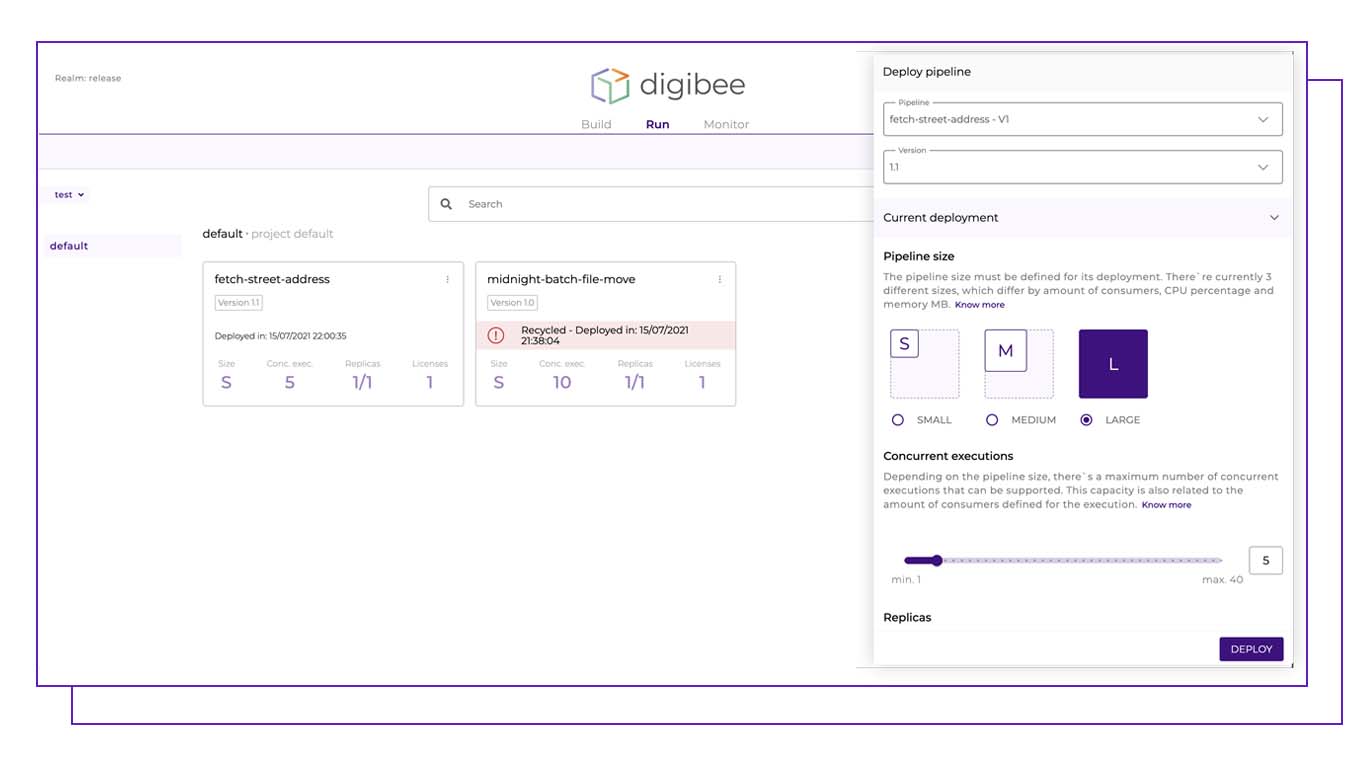 Assim como nossa plataforma Build, a UX da plataforma Run mantém tudo visualmente organizado e fácil de entender. Todos os pipelines ou projetos aos quais um usuário tem acesso aparecem no seu realm, organizados por projetos. Com apenas um olhar, é possível visualizar estatísticas importantes de cada pipeline, como a data de implantação, o número da versão e a quantidade de réplicas.
Assim como nossa plataforma Build, a UX da plataforma Run mantém tudo visualmente organizado e fácil de entender. Todos os pipelines ou projetos aos quais um usuário tem acesso aparecem no seu realm, organizados por projetos. Com apenas um olhar, é possível visualizar estatísticas importantes de cada pipeline, como a data de implantação, o número da versão e a quantidade de réplicas.
Nosso ambiente de runtime é totalmente conteinerizado – isso significa que suas integrações não compartilham poder de processamento ou velocidade com mais ninguém, garantindo desempenho consistente mesmo nos períodos de maior demanda.
Nosso processo de execução em ação:
Bauducco, maior fabricante de produtos de panificação do Brasil, escolheu a Digibee para resolver os desafios enfrentados na migração de seu sistema legado para o SAP S/4HANA. Com 5 unidades de produção, 12 filiais e 7 centros de distribuição estratégicos, havia muitos processos em movimento para gerenciar. Combinado com diversos processos manuais, o sistema legado era difícil de operar e suscetível a erros.
A Digibee desenvolveu uma plataforma iPaaS corporativa que integrou efetivamente o sistema legado da Bauduccoao SAP S/4HANA, enquanto simplificava o ambiente SAP existente. Isso resultou em maior estabilidade no ambiente e reduziu o tempo e o custo projetados para o projeto de integração em mais de 30%, tudo isso sem nenhum tempo de inatividade.
Descubra novos insights com nossas ferramentas de monitoramento
Depois que uma plataforma de integração está construída e em execução, a qualidade dos insights obtidos por meio do monitoramento pode se tornar uma das ferramentas mais impactantes para aprender a se adaptar e crescer. Com isso em mente, projetamos uma plataforma de monitoramento intuitiva e poderosa para complementar nossas funcionalidades Build e Run.
Na aba Monitor, sua equipe pode visualizar facilmente como todas as suas integrações estão desempenhando, tanto em tempo real quanto em análises históricas. As métricas de desempenho e a exibição visual tornam simples a detecção de problemas ou áreas que podem ser otimizadas. Além disso, tornamos o gerenciamento de erros mais eficiente, permitindo que eventos sejam enviados diretamente para soluções corporativas de ticketing e monitoramento, facilitando a resolução de incidentes.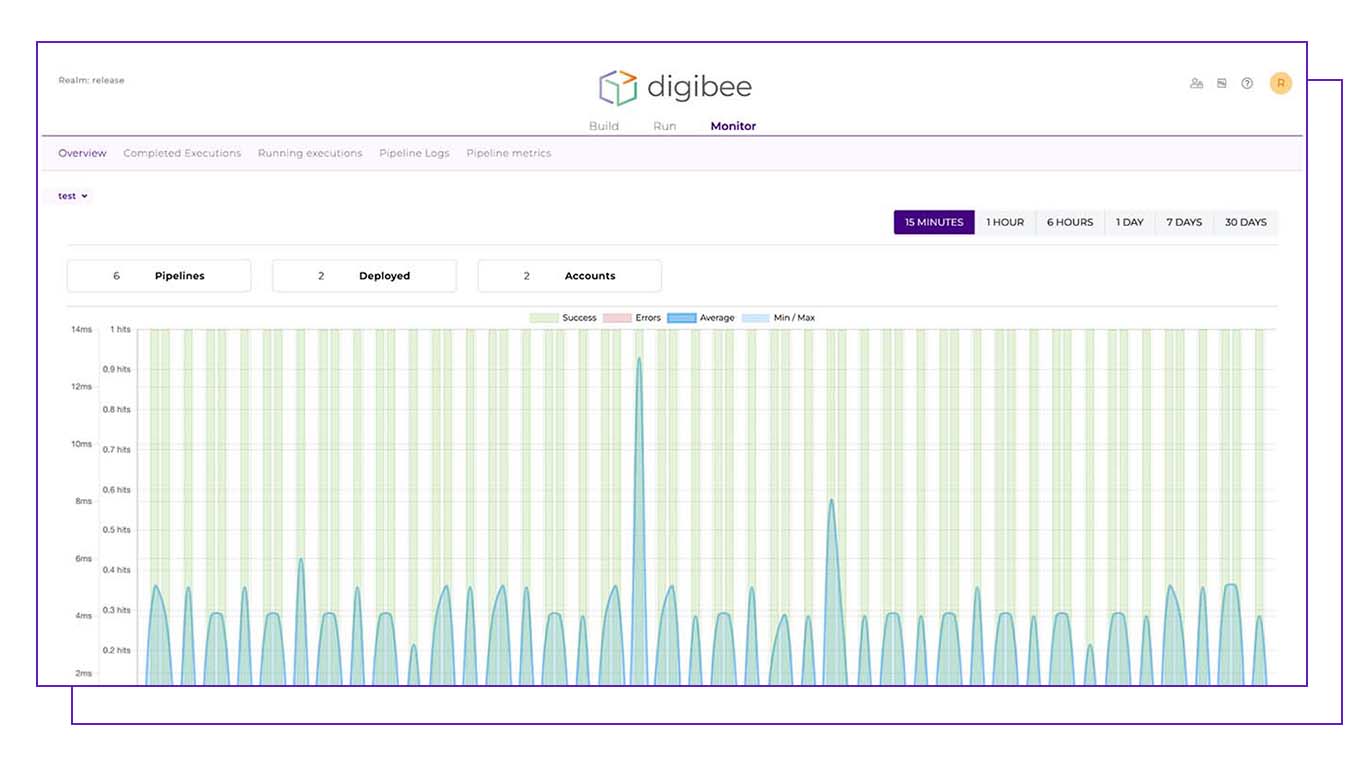
Nossas ferramentas de monitoramento em ação:
A Digibee fez parceria com a Weir Group, líder global em tecnologia de mineração, para criar uma integração flexível que suportasse workflows essenciais. O trabalho exigiu a integração de vários sistemas corporativos globais com sistemas locais, facilitando o fluxo contínuo e bidirecional de informações por meio da plataforma de integração.
Um dos sistemas integrados foi o MES (Sistema de Execução de Manufatura), responsável por fornecer dados e insights em tempo real sobre o processo de fabricação de produtos. Para garantir que a empresa não perdesse nenhuma dessas informações cruciais do MES, a Digibee implementou alertas em quase tempo real dentro da plataforma de integração corporativa, sinalizando possíveis problemas no fluxo de integração antes que qualquer interrupção ocorresse.
Melhore todas as fases do seu ciclo de vida de integração com o Digibee
Para saber mais sobre nossas soluções de integração empresarial intuitivas Build-Run-Monitor e como nossa UX adaptável capacita sua equipe em todas as fases da jornada de integração, aceite o Desafio Digibee:
Dê-nos o projeto de integração que você não consegue resolver até o próximo ano, mas precisa para o próximo trimestre – e mostraremos a diferença Digibee até a próxima semana.