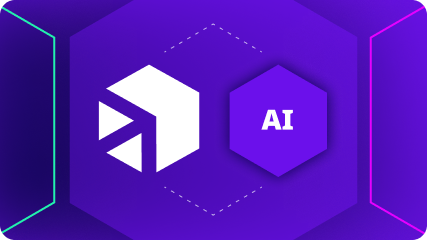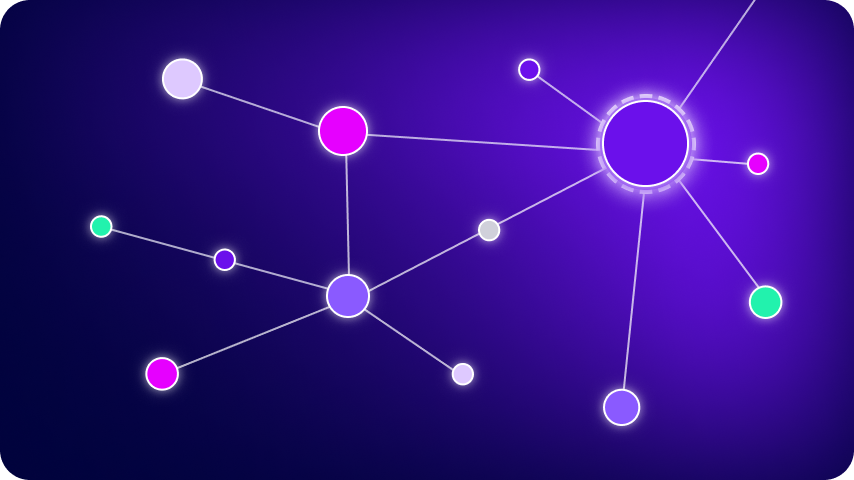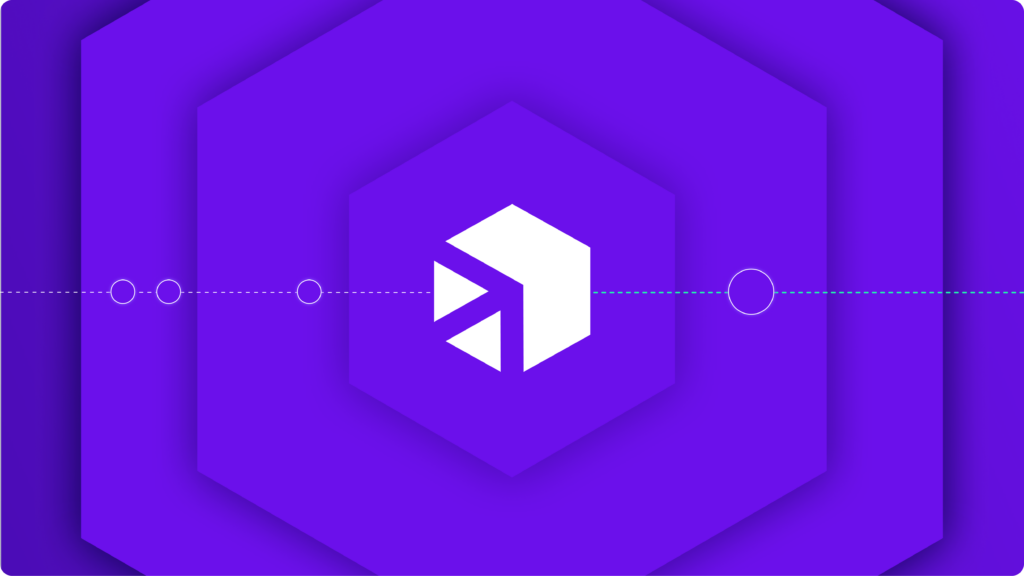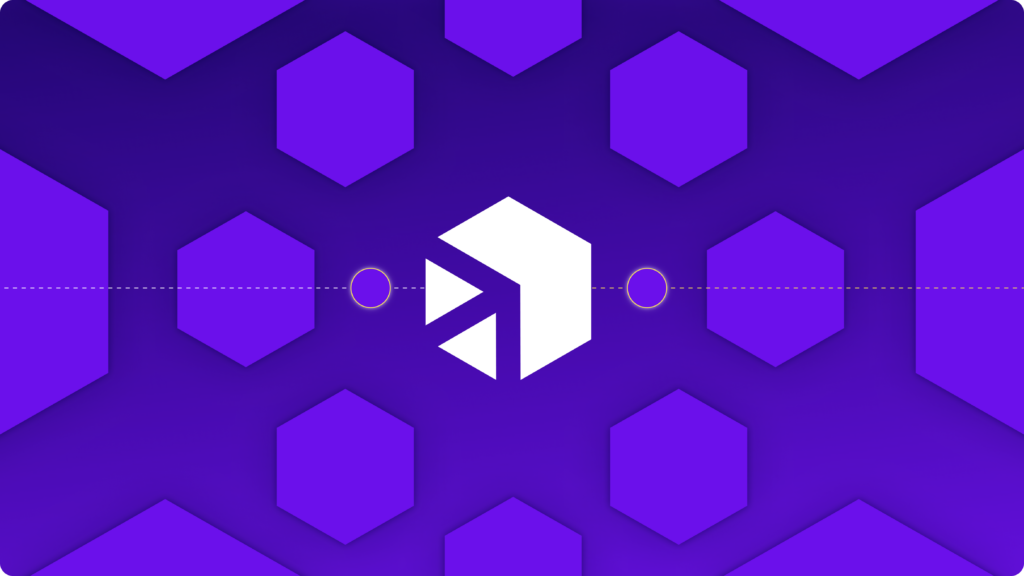março 27, 2024
No cenário empresarial acelerado de hoje, a necessidade de comunicação fluida e fluxo de dados entre os diversos sistemas de uma organização tornou-se essencial. Os tempos em que informações isoladas e processos desconectados prejudicavam a produtividade e a inovação ficaram para trás. A solução? Integrações de sistemas empresariais!
Antes de mergulhar muito fundo – é importante compreender o estado “antes” da falta de integração de sistemas das organizações e os pontos problemáticos que muitas vezes trazem. A falta de integração de negócios geralmente inclui desafios como silos de dados fragmentados, workflows, erros de entrada manual de dados e a incapacidade de se adaptar rapidamente às necessidades empresariais em evolução.
Esses pontos problemáticos não apenas prejudicam a eficiência operacional, mas também dificultam a tomada de decisões estratégicas e impedem o crescimento geral.
Neste guia abrangente, abordaremos as nuances das integrações de sistemas empresariais, desde a compreensão dos problemas que levam as organizações a integrar diferentes sistemas, até as opções de integração, passando pelas etapas e considerações essenciais envolvidas no processo de implementação.
Pontos chave
- O que é integração de sistemas empresariais?
- Tipos de integrações de sistemas empresariais
- Benefícios da integração de sistemas
- Passos a seguir antes da implementação
- Recursos ideais a serem considerados quando avaliar soluções de integração
>> Agende uma demonstração personalizada com nossa equipe de especialistas e veja como o iPaaS da Digibee trará eficiência ao seu negócio.
O que é integração de sistemas empresariais?
Em essência, a integração de sistemas empresariais se refere ao processo de conectar sistemas e aplicativos distintos dentro de uma organização para agilizar e simplificar o fluxo de dados de um lugar para outro.
O objetivo final é criar um ecossistema coeso onde os dados fluam perfeitamente entre sistemas internos de TI e aplicativos de terceiros. Essa funcionalidade, em última análise, promove melhor colaboração, eficiência e capacidades de tomada de decisão.
Tipos de sistemas
A integração abrange vários tipos de sistemas empresariais, incluindo, mas não se limitando a:
- Sistemas de Planejamento de Recursos Empresariais (ERP): são plataformas abrangentes que gerenciam os principais processos de negócios, como finanças, RH, estoque e operações da cadeia de suprimentos. Exemplos comuns incluem Oracle Netsuite e SAP S/4HANA.
- Sistemas de Gestão de Relacionamento com o Cliente (CRM): Soluções como HubSpot e Salesforce ajudam as empresas a gerenciar interações com clientes atuais e potenciais.
- Sistemas de gestão de Supply Chain (SCM): Essas plataformas otimizam o fluxo de bens e serviços dos fornecedores aos clientes.
- Sistemas de gestão de recursos humanos (GRH): Ferramentas como o Workday simplificam processos de RH, como folha de pagamento, recrutamento e gerenciamento de funcionários.
Papel das APIs
As interfaces de programação de aplicativos (APIs) e os conectores desempenham um papel crucial na facilitação da troca contínua de dados entre esses diferentes sistemas. As APIs permitem que os sistemas se comuniquem entre si, possibilitando a transferência de informações em um formato de dados padronizado, enquanto os conectores atuam como pontes entre sistemas incompatíveis, garantindo uma integração tranquila.
Tipos de integrações de sistemas empresariais
Embora existam numerosos modelos e métodos de integração – hub and spoke, ponto a ponto, integração em estrela e ESB – três tipos principais devem ser considerados:
- Integração de aplicativos empresariais (EAI): Esta abordagem concentra-se na integração de vários aplicativos dentro de uma organização usando plataformas de middleware. Os exemplos incluem Plataforma de Integração como Serviço (iPaaS), como Digibee, e Enterprise Service Bus (ESB).
- Data integration: A integração de dados envolve a consolidação e harmonização de dados de fontes distintas para fornecer uma visão unificada. Soluções como Informatica e SnapLogic são escolhas populares nesta categoria.
- Electronic document integration: Esse tipo de integração tem como foco a automatização do intercâmbio eletrônico de dados de documentos como faturas, pedidos de compra e contratos entre sistemas. Soluções como MuleSoft e Dell Boomi se destacam na integração de documentos eletrônicos.
Benefícios da integração de sistemas
Os benefícios das integrações de sistemas são muitos e devem ser cuidadosamente considerados por organizações que buscam alcançar interconectividade por diversas razões:
Precisão de dados aprimorada:
Ao eliminar a entrada manual de dados e minimizar erros, as integrações garantem que os dados sejam precisos e consistentes em todos os sistemas.
Eficiência aprimorada:
As integrações otimizam workflows e automatizam tarefas repetitivas, aumentando a produtividade e reduzindo os prazos de entrega.
Escalabilidade:
Sistemas integrados podem escalar facilmente para atender às crescentes necessidades do negócio, descontinuar sistemas legados e acompanhar os novos requisitos tecnológicos.
Custos operacionais reduzidos:
Ao simplificar processos e melhorar a eficiência, as integrações ajudam as organizações a reduzir custos operacionais e otimizar a utilização de recursos.
Melhor experiência do cliente:
Integrações fluidas permitem que as organizações forneçam experiências personalizadas e oportunas aos clientes, proporcionando às empresas uma visão 360º do cliente, aumentando a satisfação e a fidelidade do cliente.
Mitigação de risco:
As integrações facilitam a conformidade regulatória ao garantir a integridade e a segurança dos dados, reduzindo assim o risco de penalidades por não conformidade.
3 etapas simples a serem seguidas antes de implementar uma integração de sistemas
Antes de embarcar numa jornada de integração de sistemas empresariais ou em qualquer projeto de integração, as organizações devem seguir os seguintes passos:
- Puxa rpartes interessadas importantes: Envolva as partes interessadas de todas as equipes e parceiros externos para definir as metas do projeto, identificar riscos e desenvolver um plano abrangente.
- Análise completa dos sistemas atuaisAvalie os sistemas existentes – tanto os legados quanto os modernos – para entender suas capacidades, limitações e compatibilidade com as soluções de integração potenciais. Identifique as integrações que precisam ser mapeadas para compreender qual solução proporcionaria a melhor compatibilidade.
- Considerar sempre escalabilidade e crescimento futuro: Antecipe as necessidades futuras dos negócios e os requisitos de escalabilidade para garantir que a solução de integração escolhida possa se adaptar e crescer junto com a organização. Novas tecnologias estão surgindo constantemente. Certifique-se de escolher uma solução de integração que se integre facilmente a soluções modernas, permanecendo inovadora e mantendo o crescimento futuro.
Principais recursos a serem considerados na avaliação
Embora as organizações tenham a opção de criar soluções de integração do zero, há muitos fornecedores, como a Digibee, que oferecem a melhor solução SaaS da categoria. Ao avaliar soluções de integração de compras, considere os seguintes recursos principais:
- Complexidade de implementação: Escolha uma solução que se alinhe com o conhecimento técnico e os cronogramas de implementação da sua organização.
- Integração com capacidade: Certifique-se de que a solução suporte a integração fluída com uma ampla variedade de sistemas e aplicações.
- Day to day management: Avalie a facilidade de gerenciamento e manutenção da solução de integração, incluindo monitoramento, solução de problemas e atualização. Você não quer uma solução que consuma tempo e gere improdutividade.
- Suporte: Procure fornecedores que ofereçam serviços de suporte responsivos para resolver quaisquer problemas ou preocupações que possam surgir durante e após a implementação.
- Data geral de dados: Priorize soluções que forneçam recursos robustos de governança de dados para garantir a integridade, segurança e conformidade.
- Custo: Considere o custo total de propriedade, incluindo taxas iniciais de licenciamento, custos de implementação, manutenção contínua e taxas de suporte.
Como a Digibee pode ajudar
À medida que as organizações navegam pelas complexidades das integrações de sistemas de negócios, a parceria com um provedor de plataforma de integração confiável como a Digibee pode agilizar o processo e impulsionar o sucesso.
Portfolio de Produtos
Digibee é um iPasS poderoso que simplifica a integração de sistemas e aplicativos de negócios distintos. A maneira mais eficiente e escalável de facilitar projetos de integração é com uma plataforma de integração como serviço, ou iPaaS, como o Digibee.
Um iPaaS é uma plataforma que os desenvolvedores usam para criar e gerenciar integrações em arquitetura escalável — ele substitui opções de integração desatualizadas como ESB e inclui recursos como componentes reutilizáveis, um low-code interface, infraestrutura gerenciada, integrações pré-construídas e suporte empresarial.
Ao contrário de alguns de seus antecessores, o iPaaS da Digibee não requer treinamento especializado ou uma longa implementação. Pelo contrário, acelera os projetos de transformação digital, automatizando e simplificando o desenvolvimento dos workflows necessários para conectar sistemas legados e aplicações em nuvem em um sistema unificado.
Digibee é diferente por ser a única plataforma de integração que dimensiona os workflows ao mesmo tempo em que reduz custos, dívida técnica e a carga sobre as equipes de desenvolvimento. Ele permite que os desenvolvedores criem, testem, implementem, gerenciem e monitorem integrações rapidamente em sistemas locais e ambientes de nuvem. Eles podem usar a plataforma em conjunto com gerenciamento de API e ferramentas ETL para sincronização completa em toda a organização.
O iPaaS da Digibee é uma plataforma de integração nascida na nuvem, que moderniza a forma como as empresas conectam aplicativos, dados, processos e pessoas. A plataforma de integração inclui:
- Abordagem low-code para construir workflows
- Suporte na prática e suporte quando necessário em tempo real
- Gerenciamento e monitoramento integrados
- Componentes reutilizáveis funcionando como conectores pré-construídos aprimorados
- Recursos drag and drop para acelerar os prazos
- Flexibilidade com preços pagos conforme o uso
Digibee em ação
A Digibee ajudou inúmeras organizações a simplificar operações, aumentar a eficiência e impulsionar a inovação por meio da integração em vários setores, incluindo varejo, indústriae hospitalidade:
- Ajudou uma rede de hotéis reduzir o tempo de espera dos hóspedes em 80% e as despesas operacionais em 300 mil dólares anuais
- Integrou uma nova plataforma segura de comércio eletrônico para a Payless em mais de 200 lojas, em 15 países, em menos de 30 dias
- Habilitou uma migração de ERP para nuvem para a Bauducco – simplificando e modernizando sistemas legados e integrações existentes, economizando US$ 2 milhões em custos de projeto
Faça um tour
Concluindo, as integrações de sistemas empresariais oferecem uma infinidade de benefícios, desde a melhoria da eficiência e da precisão dos dados até a melhoria das experiências dos clientes e a garantia da conformidade. Seguindo as principais etapas descritas neste guia e avaliando as soluções de integração com cuidado, as organizações podem embarcar em uma jornada de integração bem-sucedida que impulsiona o crescimento, a inovação e a vantagem competitiva.
Pronto para revolucionar sua jornada de integração de sistemas de negócios? Agende uma demonstração ou, se preferir, faça um tour da plataforma Digibee para descobrir como ela pode ajudar na conectividade do sistema em sua própria organização.